Project Listing
This guide explains how to retrieve and interact with your projects within the TextUnited system.
Project listing is the process of accessing and managing the collection of projects you've initiated or are currently handling within TextUnited. This feature allows you to view all active projects, filter them based on various criteria, and perform actions such as editing or deleting projects directly from the list.
Why List Your Projects?
Listing your projects provides several benefits:
- Visibility: Keep track of all your ongoing and completed projects in one place.
- Management: Quickly identify projects that require attention or updates.
- Organization: Organize your projects based on status, priority, or other custom criteria.
Prerequisites
Before starting the API calls, ensure you have the following prerequisites:
- API Credentials: If you're using Basic Authentication, get your Company ID and API Key. For Bearer JWT Authentication, you'll need your JWT Access Token. Refer to our guides on Obtaining Your API Key and Company ID and Obtaining JWT Token for details.
- Understanding of API Basics: Familiarity with RESTful APIs, HTTP methods (GET, POST, PUT, DELETE), and JSON format.
- Development Environment: A suitable development environment set up for making HTTP requests, such as Postman or cURL.
Step-by-Step Guide to Listing Your Projects
Fetch All Projects
To retrieve a list of all your projects, use the following endpoint:
GET /segments/projects
Note
Include your API credentials in the request headers for authentication. Here's an example using curl:
curl --request GET \ --url https://api.textunited.com/segments/projects \ --header 'Authorization: Bearer <your_api_token>' \ --header 'Content-Type: application/json' \ --header 'accept: application/json'
Replace "<your_api_token>" with your actual JWT Access token that can be obtained from calling the Obtain JWT endpoint. This call returns a list of all projects associated with your account.
Success
Once the request is successful, you'll receive a status code of
200 OKalong with your project list.
Example Response:
[
{
"id": <auto_generated_project_identifier>,
"customId": "<your_custom_id>",
"taskId": "<your_task_id>",
"name": "<your_project_name>",
"description": "<description_of_your_project>",
"creationDateUtc": <creation_date>,
"startDateUtc": "<start_date_in_UTC>",
"endDateUtc": "<end_date_in_UTC>",
"sourceLanguageId": <your_source_language_id>,
"sourceLanguageCode": "<your_source_language_code>",
"targetLanguages": [
{
"id": <translation_project_id>,
"targetLanguageId": <your_target_language_id>,
"targetLanguageCode": "<your_target_language_code>",
"managedProject": <true_or_false>,
"serviceTranslation": <true_or_false>,
"serviceProofreading": <true_or_false>,
"serviceAutomaticTranslation": <true_or_false>,
"progress": <progress_status>,
"flag": <flag>,
"state": "<status_of_project>",
"team": [
{
"id": <user_id>,
"name": "<first_and_last_name>",
"username": "<your_email_address>",
"phone": "<user phone number>",
"isProjectManager": <true_or_false>,
"isTranslator": <true_or_false>,
"isProofreader": <true_or_false>,
"isInCountryReviewer": <true_or_false>,
"translationRate": <translation_rate>,
"translationProductivity": <translation_productivity>,
"proofreadedBy": <proofreader>,
"proofreadingRate": <proofreading_rate>,
"proofreadingProductivity": <proofreading_productivity>
}
],
"referenceNumber": "<your_reference_number>",
"customField1": "<custom_project_information>",
"customField2": "<custom_project_information>",
"additionalInfo": "<additional_information>"
},
{
"id": <user_id>,
"name": "<first_and_last_name>",
"username": "<your_email_address>",
"phone": "<user phone number>",
"isProjectManager": <true_or_false>,
"isTranslator": <true_or_false>,
"isProofreader": <true_or_false>,
"isInCountryReviewer": <true_or_false>,
"translationRate": <translation_rate>,
"translationProductivity": <translation_productivity>,
"proofreadedBy": <proofreader>,
"proofreadingRate": <proofreading_rate>,
"proofreadingProductivity": <proofreading_productivity>
}
],
"referenceNumber": "<your_reference_number>",
"customField1": "<custom_project_information>",
"customField2": "<custom_project_information>",
"additionalInfo": "<additional_information>"
},
],
"domain": <domain>,
"segments": [
{
"id": <your_segment_id>,
"customId": "<your_segment_custom_Id>",
"content": "<content_of_your_segment>",
"notes": "<notes_for_your_segment>",
"taskId": "<identifier_for_the_task>",
"languageSpecificNotes": [
{
"languageId": <your_language_id>,
"languageCode": "<your_language_code>",
"note": "<note_for_specific_language>"
},
{
"languageId": <your_language_id>,
"languageCode": "<your_language_code>",
"note": "<note_for_specific_language>"
}
]
},
{
"id": <your_segment_id>,
"customId": "<your_segment_custom_Id>",
"content": "<content_of_your_segment>",
"notes": "<notes_for_your_segment>",
"taskId": "<identifier_for_the_task>",
"languageSpecificNotes": [
{
"languageId": <your_language_id>,
"languageCode": "<your_language_code>",
"note": "<note_for_specific_language>"
},
{
"languageId": <your_language_id>,
"languageCode": "<your_language_code>",
"note": "<note_for_specific_language>"
}
]
},
{
"id": <your_segment_id>,
"customId": "<your_segment_custom_Id>",
"content": "<content_of_your_segment>",
"notes": "<notes_for_your_segment>",
"taskId": "<identifier_for_the_task>",
"languageSpecificNotes": [
{
"languageId": <your_language_id>,
"languageCode": "<your_language_code>",
"note": "<note_for_specific_language>"
},
{
"languageId": <your_language_id>,
"languageCode": "<your_language_code>",
"note": "<note_for_specific_language>"
}
]
}
],
"referenceNumber": "<your_reference_number>",
"customField1": "<custom_project_information>",
"customField2": "<custom_project_information>"
},
{
"id": <auto_generated_project_identifier>,
"customId": "<your_custom_id>",
"taskId": "<your_task_id>",
"name": "<your_project_name>",
"description": "<description_of_your_project>",
"creationDateUtc": <creation_date>,
"startDateUtc": "<start_date_in_UTC>",
"endDateUtc": "<end_date_in_UTC>",
"sourceLanguageId": <your_source_language_id>,
"sourceLanguageCode": "<your_source_language_code>",
"targetLanguages": [
{
"id": <translation_project_id>,
"targetLanguageId": <your_target_language_id>,
"targetLanguageCode": "<your_target_language_code>",
"managedProject": <true_or_false>,
"serviceTranslation": <true_or_false>,
"serviceProofreading": <true_or_false>,
"serviceAutomaticTranslation": <true_or_false>,
"progress": <progress_status>,
"flag": <flag>,
"state": "<status_of_project>",
"team": [
{
"id": <user_id>,
"name": "<first_and_last_name>",
"username": "<your_email_address>",
"phone": "<user phone number>",
"isProjectManager": <true_or_false>,
"isTranslator": <true_or_false>,
"isProofreader": <true_or_false>,
"isInCountryReviewer": <true_or_false>,
"translationRate": <translation_rate>,
"translationProductivity": <translation_productivity>,
"proofreadedBy": <proofreader>,
"proofreadingRate": <proofreading_rate>,
"proofreadingProductivity": <proofreading_productivity>
}
],
"referenceNumber": "<your_reference_number>",
"customField1": "<custom_project_information>",
"customField2": "<custom_project_information>",
"additionalInfo": "<additional_information>"
},
{
"id": <user_id>,
"name": "<first_and_last_name>",
"username": "<your_email_address>",
"phone": "<user phone number>",
"isProjectManager": <true_or_false>,
"isTranslator": <true_or_false>,
"isProofreader": <true_or_false>,
"isInCountryReviewer": <true_or_false>,
"translationRate": <translation_rate>,
"translationProductivity": <translation_productivity>,
"proofreadedBy": <proofreader>,
"proofreadingRate": <proofreading_rate>,
"proofreadingProductivity": <proofreading_productivity>
}
],
"referenceNumber": "<your_reference_number>",
"customField1": "<custom_project_information>",
"customField2": "<custom_project_information>",
"additionalInfo": "<additional_information>"
},
],
"domain": <domain>,
"segments": [
{
"id": <your_segment_id>,
"customId": "<your_segment_custom_Id>",
"content": "<content_of_your_segment>",
"notes": "<notes_for_your_segment>",
"taskId": "<identifier_for_the_task>",
"languageSpecificNotes": [
{
"languageId": <your_language_id>,
"languageCode": "<your_language_code>",
"note": "<note_for_specific_language>"
},
{
"languageId": <your_language_id>,
"languageCode": "<your_language_code>",
"note": "<note_for_specific_language>"
}
]
},
{
"id": <your_segment_id>,
"customId": "<your_segment_custom_Id>",
"content": "<content_of_your_segment>",
"notes": "<notes_for_your_segment>",
"taskId": "<identifier_for_the_task>",
"languageSpecificNotes": [
{
"languageId": <your_language_id>,
"languageCode": "<your_language_code>",
"note": "<note_for_specific_language>"
},
{
"languageId": <your_language_id>,
"languageCode": "<your_language_code>",
"note": "<note_for_specific_language>"
}
]
},
{
"id": <your_segment_id>,
"customId": "<your_segment_custom_Id>",
"content": "<content_of_your_segment>",
"notes": "<notes_for_your_segment>",
"taskId": "<identifier_for_the_task>",
"languageSpecificNotes": [
{
"languageId": <your_language_id>,
"languageCode": "<your_language_code>",
"note": "<note_for_specific_language>"
},
{
"languageId": <your_language_id>,
"languageCode": "<your_language_code>",
"note": "<note_for_specific_language>"
}
]
}
],
"referenceNumber": "<your_reference_number>",
"customField1": "<custom_project_information>",
"customField2": "<custom_project_information>"
},
{
"id": <auto_generated_project_identifier>,
"customId": "<your_custom_id>",
"taskId": "<your_task_id>",
"name": "<your_project_name>",
"description": "<description_of_your_project>",
"creationDateUtc": <creation_date>,
"startDateUtc": "<start_date_in_UTC>",
"endDateUtc": "<end_date_in_UTC>",
"sourceLanguageId": <your_source_language_id>,
"sourceLanguageCode": "<your_source_language_code>",
"targetLanguages": [
{
"id": <translation_project_id>,
"targetLanguageId": <your_target_language_id>,
"targetLanguageCode": "<your_target_language_code>",
"managedProject": <true_or_false>,
"serviceTranslation": <true_or_false>,
"serviceProofreading": <true_or_false>,
"serviceAutomaticTranslation": <true_or_false>,
"progress": <progress_status>,
"flag": <flag>,
"state": "<status_of_project>",
"team": [
{
"id": <user_id>,
"name": "<first_and_last_name>",
"username": "<your_email_address>",
"phone": "<user phone number>",
"isProjectManager": <true_or_false>,
"isTranslator": <true_or_false>,
"isProofreader": <true_or_false>,
"isInCountryReviewer": <true_or_false>,
"translationRate": <translation_rate>,
"translationProductivity": <translation_productivity>,
"proofreadedBy": <proofreader>,
"proofreadingRate": <proofreading_rate>,
"proofreadingProductivity": <proofreading_productivity>
}
],
"referenceNumber": "<your_reference_number>",
"customField1": "<custom_project_information>",
"customField2": "<custom_project_information>",
"additionalInfo": "<additional_information>"
},
{
"id": <user_id>,
"name": "<first_and_last_name>",
"username": "<your_email_address>",
"phone": "<user phone number>",
"isProjectManager": <true_or_false>,
"isTranslator": <true_or_false>,
"isProofreader": <true_or_false>,
"isInCountryReviewer": <true_or_false>,
"translationRate": <translation_rate>,
"translationProductivity": <translation_productivity>,
"proofreadedBy": <proofreader>,
"proofreadingRate": <proofreading_rate>,
"proofreadingProductivity": <proofreading_productivity>
}
],
"referenceNumber": "<your_reference_number>",
"customField1": "<custom_project_information>",
"customField2": "<custom_project_information>",
"additionalInfo": "<additional_information>"
},
],
"domain": <domain>,
"segments": [
{
"id": <your_segment_id>,
"customId": "<your_segment_custom_Id>",
"content": "<content_of_your_segment>",
"notes": "<notes_for_your_segment>",
"taskId": "<identifier_for_the_task>",
"languageSpecificNotes": [
{
"languageId": <your_language_id>,
"languageCode": "<your_language_code>",
"note": "<note_for_specific_language>"
},
{
"languageId": <your_language_id>,
"languageCode": "<your_language_code>",
"note": "<note_for_specific_language>"
}
]
},
{
"id": <your_segment_id>,
"customId": "<your_segment_custom_Id>",
"content": "<content_of_your_segment>",
"notes": "<notes_for_your_segment>",
"taskId": "<identifier_for_the_task>",
"languageSpecificNotes": [
{
"languageId": <your_language_id>,
"languageCode": "<your_language_code>",
"note": "<note_for_specific_language>"
},
{
"languageId": <your_language_id>,
"languageCode": "<your_language_code>",
"note": "<note_for_specific_language>"
}
]
},
{
"id": <your_segment_id>,
"customId": "<your_segment_custom_Id>",
"content": "<content_of_your_segment>",
"notes": "<notes_for_your_segment>",
"taskId": "<identifier_for_the_task>",
"languageSpecificNotes": [
{
"languageId": <your_language_id>,
"languageCode": "<your_language_code>",
"note": "<note_for_specific_language>"
},
{
"languageId": <your_language_id>,
"languageCode": "<your_language_code>",
"note": "<note_for_specific_language>"
}
]
}
],
"referenceNumber": "<your_reference_number>",
"customField1": "<custom_project_information>",
"customField2": "<custom_project_information>"
}
]
Try your Request
You can call the endpoint to retrieve all your projects directly on our documentation platform. Refer to our API Reference for the Get Projects endpoint.
Fetch Individual Projects
Retrieving detailed information about a specific project is crucial for managing your translation workflows efficiently. TextUnited offers two primary methods for fetching individual project details: by Project ID and by Custom ID. Each method has its own use cases, depending on how you've organized and identified your projects within the TextUnited system.
By Project ID
The Project ID is a unique identifier automatically generated by TextUnited for each project. To fetch a project's details using its Project ID, you'll use the following endpoint:
GET /segments/projects/{id}
In this URL, replace {id} with the actual Project ID of the project you wish to retrieve. This method is straightforward and leverages the project's unique identifier within the TextUnited system.
Note
Include your API credentials in the request headers for authentication. Here's an example using curl:
curl --request GET \ --url https://api.textunited.com/segments/projects/{id} \ --header 'Authorization: Bearer <your_api_token>' \ --header 'Content-Type: application/json' \ --header 'accept: application/json'
Replace "<your_api_token>" with your actual JWT Access token that can be obtained from calling the Obtain JWT endpoint, and replace {id} with the Project ID of the project you wish to retrieve.
Try out your Request
To make your request and view the response directly on our documentation platform, refer to the API Reference for 'Get Project by Project ID.'
Example Response:
Once the request is successful, you'll receive a status code of 200 OK along with your project list. Your response will be as follows:
{
"id": <auto_generated_project_identifier>,
"customId": "<your_custom_id>",
"taskId": "<your_task_id>",
"name": "<your_project_name>",
"description": "<description_of_your_project>",
"creationDateUtc": <creation_date>,
"startDateUtc": "<start_date_in_UTC>",
"endDateUtc": "<end_date_in_UTC>",
"sourceLanguageId": <your_source_language_id>,
"sourceLanguageCode": "<your_source_language_code>",
"targetLanguages": [
{
"id": <translation_project_id>,
"targetLanguageId": <your_target_language_id>,
"targetLanguageCode": "<your_target_language_code>",
"managedProject": <true_or_false>,
"serviceTranslation": <true_or_false>,
"serviceProofreading": <true_or_false>,
"serviceAutomaticTranslation": <true_or_false>,
"progress": <progress_status>,
"flag": <flag>,
"state": "<status_of_project>",
"team": [
{
"id": <user_id>,
"name": "<first_and_last_name>",
"username": "<your_email_address>",
"phone": "<user phone number>",
"isProjectManager": <true_or_false>,
"isTranslator": <true_or_false>,
"isProofreader": <true_or_false>,
"isInCountryReviewer": <true_or_false>,
"translationRate": <translation_rate>,
"translationProductivity": <translation_productivity>,
"proofreadedBy": <proofreader>,
"proofreadingRate": <proofreading_rate>,
"proofreadingProductivity": <proofreading_productivity>
}
],
"referenceNumber": "<your_reference_number>",
"customField1": "<custom_project_information>",
"customField2": "<custom_project_information>",
"additionalInfo": "<additional_information>"
}
],
"domain": <your_project_domain>,
"segments": <your_segments>,
"referenceNumber": "<your_reference_number_for_overall_project>",
"customField1": "<custom_project_information>",
"customField2": "<custom_project_information>"
}
This response includes various details about the project, such as its name, description, target languages, and status.
Note
From the example response above, note that the "id" returned is the same
{id}path parameter you defined in the request.
By Custom ID
Custom IDs are identifiers that you define for your projects outside of the TextUnited system. This flexibility allows for integration with other systems or for internal organizational purposes. To fetch a project using its Custom ID, use the following endpoint:
GET /segments/projects/custom/{customId}
Again, replace {customId} with the actual Custom ID of the project. This approach enables you to retrieve project details using a custom identifier, offering flexibility in how you manage and reference your projects.
Try out your Request
To make your request and view the response directly on our documentation platform, refer to the API Reference for 'Get Project by Custom ID.'
Example Response:
Once the request is successful, you'll receive a status code of 200 OK along with your project list. For instance, if your request was <https://api.textunited.com/segments/projects/custom/new test sample project customId>, where the {customId} path parameter is "new test sample project customId", then your response will be as follows:
{
"id": <auto_generated_project_identifier>,
"customId": "<your_custom_id>",
"taskId": "<your_task_id>",
"name": "<your_project_name>",
"description": "<description_of_your_project>",
"creationDateUtc": <creation_date>,
"startDateUtc": "<start_date_in_UTC>",
"endDateUtc": "<end_date_in_UTC>",
"sourceLanguageId": <your_source_language_id>,
"sourceLanguageCode": "<your_source_language_code>",
"targetLanguages": [
{
"id": <translation_project_id>,
"targetLanguageId": <your_target_language_id>,
"targetLanguageCode": "<your_target_language_code>",
"managedProject": <true_or_false>,
"serviceTranslation": <true_or_false>,
"serviceProofreading": <true_or_false>,
"serviceAutomaticTranslation": <true_or_false>,
"progress": <progress_status>,
"flag": <flag>,
"state": "<status_of_project>",
"team": [
{
"id": <user_id>,
"name": "<first_and_last_name>",
"username": "<your_email_address>",
"phone": "<user phone number>",
"isProjectManager": <true_or_false>,
"isTranslator": <true_or_false>,
"isProofreader": <true_or_false>,
"isInCountryReviewer": <true_or_false>,
"translationRate": <translation_rate>,
"translationProductivity": <translation_productivity>,
"proofreadedBy": <proofreader>,
"proofreadingRate": <proofreading_rate>,
"proofreadingProductivity": <proofreading_productivity>
}
],
"referenceNumber": "<your_reference_number>",
"customField1": "<custom_project_information>",
"customField2": "<custom_project_information>",
"additionalInfo": "<additional_information>"
}
],
"domain": <your_project_domain>,
"segments": <your_segments>,
"referenceNumber": "<your_reference_number_for_overall_project>",
"customField1": "<custom_project_information>",
"customField2": "<custom_project_information>"
}
This response includes various details about the project, such as its name, description, target languages, and status.
Note
From the example response above, note that the "customId" returned is the same
{customId}path parameter you defined in the request. In this example response, the "customId" is"customId": "new test sample project customId".
What Does This Mean to You as a Developer?
Having the ability to fetch individual project details by either Project ID or Custom ID provides you with precision and flexibility in managing your translation projects. This capability is essential for performing targeted updates, analyses, or integrations based on specific project requirements.
- Precision: Both methods allow for precise retrieval of project details, whether you're using the system-generated Project ID or a custom identifier you've defined.
- Integration Flexibility: Using Custom IDs can be particularly beneficial for developers integrating TextUnited with other systems or applications, as it allows for seamless data exchange between platforms.
- Data Management: Having the ability to fetch project details individually enables developers to perform targeted updates, analyses, or integrations based on specific project requirements.
Visual Confirmation: Project Listing in TextUnited
To gain a clearer understanding of how your projects are presented within TextUnited, let's analyze the Project Listing Interface visually.

Showing Project Listing on TextUnited Translation Software
Upon logging into TextUnited and navigating to the "Projects" section, you'll encounter a comprehensive list of your projects. This interface displays essential details about each project, such as:
- Project Name: The title of the project, which usually reflects the subject matter or client name.
- Status: Indicates whether the project is active, completed, or pending.
- Target Languages: Shows the languages targeted for translation within the project.
- Source Content: Provides a brief overview of the source content being translated.
- Assigned Team Members: Lists the team members responsible for the project.
- Instructions: Any special instructions or notes added during the project setup.
Clicking on a project entry expands the view to reveal more detailed information, providing a closer look at the project's specifics, as shown below.
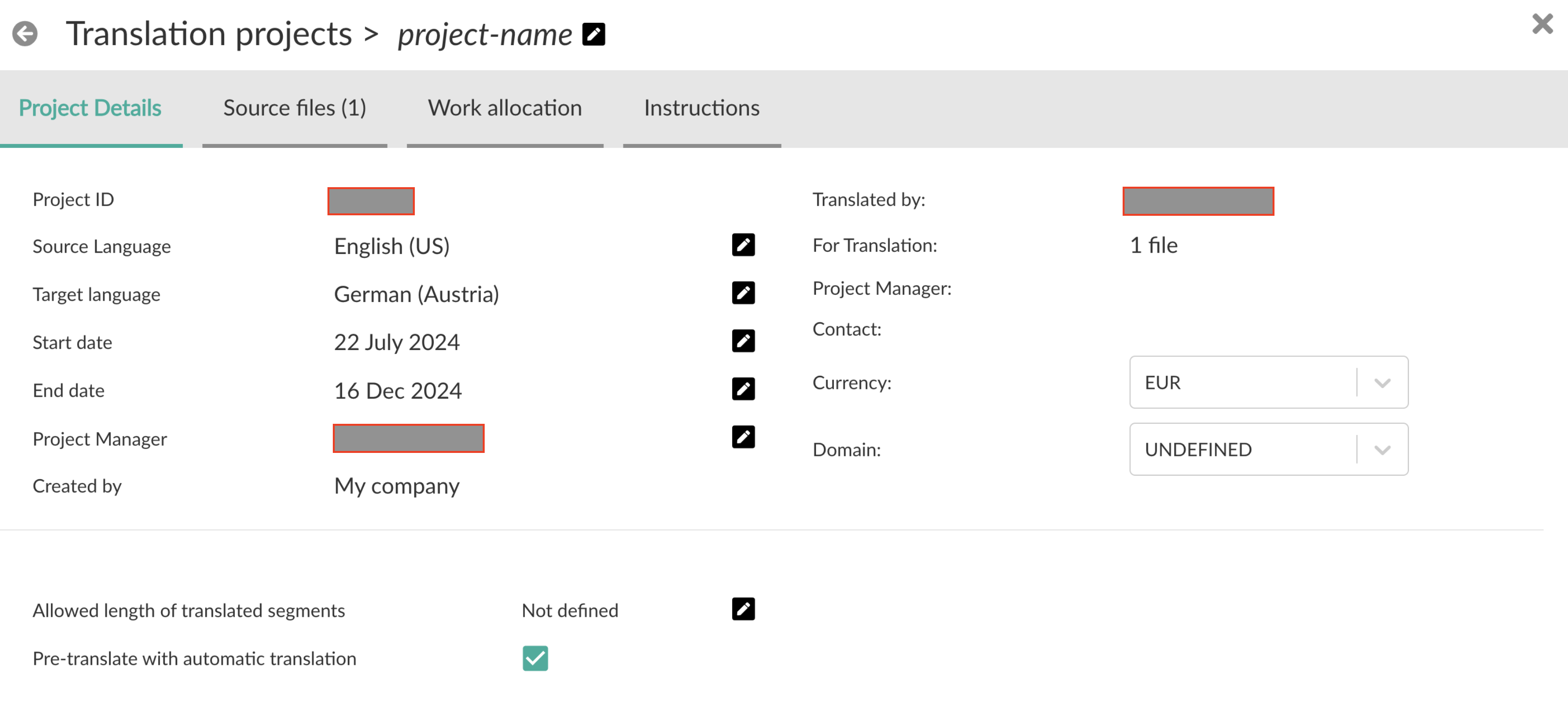
Showing the Project Details on TextUnited Translation Software
Interacting with Your Projects
With the project listing clearly laid out, you can easily navigate through your projects to:
- View Details: Click on a project to expand its details for a closer look.
- Filter Projects: Utilize filters to narrow down the list based on criteria like project status or target language.
- Manage Projects: From this interface, you can initiate actions such as editing project details, assigning new team members, or marking a project as completed.
Comprehensive Response Fields for Project Listing
Below is a detailed table outlining the comprehensive list of fields that you can expect as a response when listing projects with TextUnited's API. This table aims to explain each field, ensuring you have a clear understanding of their role and the expected input.
| Field Name | Data Type | Description |
|---|---|---|
| id | integer ($int64) | The unique numerical identifier assigned by TextUnited to each project. This ID is essential for referencing and managing projects within the TextUnited platform. It remains constant throughout the lifecycle of the project, allowing for consistent identification across various API calls and operations. |
| customId | string | Represents the unique identifier for the project within an external system. This field is particularly useful for integrating TextUnited with other systems or platforms where projects are identified by a custom ID. It allows for seamless synchronization between TextUnited and external systems by linking projects across platforms. Although it may be null, indicating that the project does not have a custom ID set in the external system, its presence facilitates enhanced interoperability and data consistency across different systems. |
| taskId | string | The initial task ID associated with the project. This field represents the unique identifier for the task that was initially linked to the project upon its creation. It is particularly useful for tracking the origin of the project's task and for referencing specific tasks within larger projects. |
| name | string | The name of the project, serving as a unique identifier within the TextUnited platform. This field represents the primary means by which the project is referenced and recognized across the system, facilitating easy access and management of project-related activities. |
| description | string | Additional information about the project. This field allows for a free-form text entry that can be used to provide extra context or details about the project. It can include objectives, specific requirements, or any other relevant information that helps in understanding the project better. Whether it's notes from initial discussions, project goals, or guidelines for translators, this field offers flexibility to add as much detail as necessary to facilitate a smooth translation process. |
| creationDateUtc | string ($date-time) | The exact date and time when the project was created, represented in Coordinated Universal Time (UTC). This field provides historical context for the project, indicating when it was initially set up or launched within the TextUnited platform. It is formatted according to the ISO 8601 standard, which specifies the representation of dates and times in a way that is unambiguous and widely understood across different systems and locales. |
| startDateUtc | string ($date-time) | The project's start date and time in Coordinated Universal Time (UTC). This field represents the moment when the project officially begins, marking the start of the project timeline. It is particularly useful for scheduling purposes, allowing stakeholders to align their efforts with the project's commencement. |
| endDateUtc | string ($date-time) | The project deadline, represented in Coordinated Universal Time (UTC). This field indicates the latest date and time by which the project's objectives or milestones are expected to be achieved. It provides a clear timeline for project completion, allowing stakeholders to plan accordingly and set reminders for project reviews or final check |
| sourceLanguageId | integer ($int64) | Represents the unique identifier for the source language within the TextUnited platform. This ID is utilized to specify the language from which the text is being translated. Although it is technically possible to define the source language using the sourceLanguageCode, the sourceLanguageId offers a direct and efficient way to reference the source language, especially when dealing with large volumes of data or complex projects involving multiple languages. |
| sourceLanguageCode | string | Specifies the source language code for the project. This is represented in the format of language codes (e.g., 'en-US' for American English). This field is particularly useful when the source language is identified by its code rather than an internal ID. It allows for flexibility in defining the source language, especially in cases where the language might not be predefined within the system's language database. |
| targetLanguages | Array | Collection of target languages and their settings, representing individual translation projects within the overarching project. Each item in the array corresponds to a distinct target language for the project, encapsulating various settings and configurations specific to translating into that language. This array allows for detailed management of multilingual aspects, enabling customization of translation processes, quality assurance measures, and service preferences for each target language. |
| id | integer ($int64) | The unique identifier (id) for the translation project associated with a specific target language within the TextUnited platform.This id serves as a primary key for referencing the translation project in various operations and queries, enabling precise targeting and manipulation of project-related data.Although it is marked as nullable ( true), indicating that it may not always be present in every instance, its presence significantly enhances the specificity and efficiency of project management activities. |
| targetLanguageId | integer ($int64) | Represents the unique identifier for the target language within the TextUnited system. This ID is utilized to specify the target language for translation projects, enabling precise targeting of linguistic requirements. Although it may be null, indicating that the target language is instead defined by the "TargetLanguageCode", its presence facilitates direct referencing of predefined languages within the platform, enhancing efficiency and accuracy in project setup. |
| targetLanguageCode | string | Specifies the target language code for the translation project. This is represented in the format of language codes standardized by ISO 639-1, optionally followed by a country code (e.g., "en-US" for American English). This field is crucial for defining the language direction of the translation project, ensuring that the content is accurately translated into the intended language. When provided, it complements the targetLanguageId, offering flexibility in project setup. |
| managedProject | boolean | Indicates whether the managed service option is ordered for the given target language. When set to true, it signifies that the client has opted for managed services, which include professional translation and possibly additional services like proofreading or localization consulting, tailored to the specific requirements of the target language. This setting allows clients to leverage TextUnited's expertise and resources for languages where they may lack native speakers or specialized knowledge, ensuring high-quality translations that meet industry standards and cultural nuances. |
| serviceTranslation | boolean | Indicates whether the project requires human translation services. When set to true, it signals that the project necessitates human translators to translate the content from the source language to the target language specified in the project. This setting is crucial for determining the type of translation service to be utilized, distinguishing between automated translations and human-assisted translations. |
| serviceProofreading | boolean | Indicates whether human proofreading is requested for the translation project. When set to true, it signals that the project requires human review to check for errors, inconsistencies, and adherence to style guides. This setting is crucial for ensuring the quality and accuracy of the translated content, especially in professional or formal contexts where precision is paramount. |
| serviceAutomaticTranslation | boolean | Indicates whether automatic translation is requested for the project. When set to true, it specifies that the project requires the use of automatic translation technologies to convert the source content into the target language(s). This option is particularly useful for projects where immediate translation is needed and human review can be deferred until later stages. |
| progress | integer ($int32) | Overall progress of the project. Represents the percentage of the project that has been completed relative to the total project size. This metric is particularly useful for tracking the advancement of translation efforts across all segments of the project. It provides a snapshot of how much work has been done towards completing the project, allowing stakeholders to monitor progress and plan accordingly. |
| flag | integer($int64) | Represents a unique identifier or marker for the project within the TextUnited system. This can be utilized for various purposes such as categorization, filtering, or prioritization of projects based on internal business logic or requirements. |
| state | string | Current or desired state of the project (e.g., InPreparation, InProgress, Completed, etc.). This field indicates the current status of the translation project for a specific target language, helping to track the progress and manage expectations regarding the project's lifecycle stages. |
| team | Array | Represents a list of users involved in the project, each with a specific role. This array contains objects, each detailing a user's involvement in the project, including their identification, name, contact information, and role(s) within the project. Roles can encompass project management, translation, proofreading, and in-country review, among others. This structured representation facilitates clear assignment and tracking of responsibilities across the project team. |
| id | integer ($int64) | The unique identifier (id) for a user within the TextUnited system.This id is utilized to represent individual team members involved in translation projects for specific target languages.It serves as a primary key linking user profiles to their roles and contributions across various translation projects. |
| name | string | User's name, represented as a combination of their first name and last name. This field is utilized to uniquely identify and refer to team members involved in the translation project. It is particularly useful for displaying team member names in project dashboards, notifications, and reports, ensuring clear and personalized communication throughout the project lifecycle. |
| username | string | Username (email address) registered in the system. This field represents the email address used by a team member to register or log in to the TextUnited platform. It is a unique identifier for the user within the system, enabling direct association of project-related activities and communications with specific individuals. |
| phone | string | User's phone number. This field represents the contact information for a project team member involved in the translation project. It is intended to facilitate direct communication between team members and the project manager or client, enabling timely updates, clarifications, or discussions regarding the project's requirements and progress. |
| isProjectManager | boolean | Indicates whether the user holds the role of a Project Manager within the project. This field is particularly relevant for projects involving multiple team members, where different roles such as Translator, Proofreader, and Project Manager are assigned to facilitate the translation process. The presence of this field allows for detailed role assignment and management within the project, enabling tailored access and responsibilities according to the user's role. |
| isTranslator | boolean | Indicates whether the project team member holds the Translator role in the project. This field is particularly relevant for projects involving translation work, where translators play a crucial role in converting source content into the target language(s). The presence of this field allows for precise identification and management of team members responsible for translation tasks within the project. |
| isProofreader | boolean | Indicates whether the project team member holds the Proofreader role in the project. This field is particularly relevant for projects involving translation work, where proofreading is a critical step to ensure the quality and accuracy of the translated content. When set to true, it signifies that the team member is designated as a proofreader for the project, responsible for reviewing the translated text for errors, inconsistencies, and adherence to style guides. |
| isInCountryReviewer | boolean | Indicates whether the reviewer holds an In-Country Reviewer (ICR) role in the project. An In-Country Reviewer is responsible for ensuring that the translated content accurately reflects local nuances, cultural contexts, and legal requirements specific to the target country. This role is crucial for maintaining the authenticity and relevance of the translated content, especially in global markets. |
| translationRate | number ($double) | Represents the rate at which a team member translates words per unit of time. This metric is crucial for estimating the duration of translation tasks and for budgeting purposes. It reflects the efficiency and speed of the translator, taking into account factors such as proficiency in the source and target languages, familiarity with the subject matter, and typing speed. |
| translationProductivity | number ($double) | Represents the productivity of translators involved in the project, measured in words per hour. This metric helps in assessing the efficiency of translators and can be used for performance evaluation, workload distribution, and project planning purposes. It is calculated based on the number of words translated by a translator within a standard work hour, taking into account the quality and accuracy of the translations. Higher values indicate higher productivity, reflecting the ability of the translator to complete tasks more efficiently. |
| proofreadedBy | integer ($int64) | This field represents the unique identifier (integer) of the proofreader assigned to review the work of a translator within a specific translation project targeting a particular language.When a proofreader is assigned to a project, this field will contain the proofreader's ID. Conversely, if the translator is responsible for proofreading their own work, this field will be set to null, indicating that no proofreader has been designated for this task.This distinction is crucial for managing workflows where proofreading is either outsourced to another team member or handled internally by the translator. |
| proofreadingRate | number ($double) | Represents the rate charged per word for proofreading services. This rate is applied when a project requires human proofreading to ensure the quality and accuracy of translated texts. The value is expressed as a numerical figure, allowing for precise calculation of costs based on the word count of the document being proofread. This field is particularly useful for budgeting and cost estimation purposes within translation projects, enabling project managers and clients to understand the financial implications of incorporating proofreading services into their translation workflows. |
| proofreadingProductivity | number ($double) | Represents the rate at which a proofreader completes the proofreading of one word. This metric is particularly useful for assessing the efficiency of proofreading efforts within a translation project. It reflects the average number of words per hour that a proofreader can accurately review and correct, taking into account the complexity of the text, the quality of the original document, and the proofreader's expertise level. This field helps in project planning and budgeting by providing insights into the time and resources required for proofreading tasks. |
| referenceNumber | string | A user-defined identifier or reference number for the project. This custom value allows users to assign a unique identifier to their project, facilitating easy tracking and identification within their systems or processes. It is particularly useful for linking projects with external systems or for internal project management purposes. |
| customField1 | string | This field is designed to accommodate additional information that helps uniquely identify the project within an external system. It is particularly useful for integrating TextUnited projects with external databases or tracking systems. The information stored in this field could range from project-specific identifiers, client codes, or any other custom attributes that are relevant for project management outside of TextUnited. Given its flexibility, "customField1" allows for a high degree of customization, enabling users to tailor the project identification process to fit their specific workflow requirements. |
| customField2 | string | This field is designated for storing additional information that helps uniquely identify the project within an external system. It is particularly useful for linking projects between TextUnited and other systems or databases that the client uses for project management, billing, or customer relationship management purposes. The information stored in this field can range from project codes, identifiers used in the client's internal systems, to specific tags or labels that categorize the project according to the client's organizational structure or business logic. |
| additionalInfo | string | Provides supplementary details about the project, offering a more nuanced understanding of the project's requirements or context. This field can include specific instructions, project goals, or any additional information deemed necessary by the project manager or client to ensure accurate and effective translation work. It serves as a flexible space for conveying extra details that do not fit into predefined categories but are still crucial for the successful execution of the project. |
| domain | integer ($int64) | Represents the unique identifier (integer) for the domain associated with the project within the TextUnited platform.Domains in this context refer to predefined categories or types that classify projects based on their subject matter or industry. For instance, domains could range from "Legal" for legal documents to "Marketing" for marketing materials. This field is particularly useful for filtering and categorizing projects, enabling users to manage and organize their projects more efficiently. |
| segments | Array | Segments for translation. This field represents a collection of textual units within a project that require translation. Each segment can contain plain text or HTML markup and may include additional notes for translators. Segments are fundamental building blocks of translation projects, allowing for precise control over the translation process. They enable translators to work on discrete pieces of content, ensuring accuracy and consistency across the entire project. |
| id | integer ($int64) | Represents the unique identifier for a segment within TextUnited. This ID is crucial for segment operations, allowing for precise targeting and manipulation of specific segments within a project. Segments are discrete units of text that require translation, and each segment is identified by a unique ID to facilitate efficient processing and management. |
| customId | string | Represents the ID of the segment in an external system. This field is particularly useful when integrating with systems outside of TextUnited, allowing for seamless tracking and management of segments across different platforms. It enables the association of TextUnited segments with corresponding segments in external systems, facilitating a unified workflow for translation and localization processes. |
| content | string | Plain text or HTML markup intended for translation. This field represents a segment of text within a project that requires translation. It can include plain text or HTML markup, allowing for the translation of formatted content such as web pages, documents, or emails. The content is segmented to facilitate the translation process, enabling translators to work on discrete pieces of text rather than entire documents at once. This segmentation supports efficient workflow management and quality control, ensuring that translations are accurate and contextually appropriate. |
| notes | string | Additional notes for the translator. This field allows translators to provide specific instructions or context related to the translation of a particular segment of text. It can include clarifications, cultural nuances, or any other information deemed necessary to ensure accurate and high-quality translation. The presence of these notes helps maintain consistency across translations and enhances the overall quality of the translated content. |
| taskId | string | Custom task ID specified during project creation or update. This field represents a unique identifier for a specific task within a project, allowing for targeted operations or references. It is particularly useful for segment-level operations, enabling precise control over individual segments of text within the project. The taskId can be utilized for various purposes, such as tracking progress, assigning tasks to translators, or managing revisions at the segment level. Although it is not mandatory, providing a taskId enables more granular management of project components, enhancing the efficiency and flexibility of project operations. |
| languageSpecificNotes | Array | Segment notes, if different for each language. This array overwrites the general Notes field for each segment when language-specific notes are provided. Each item in the array represents language-specific notes for a particular segment, allowing translators or reviewers to add comments or instructions tailored to specific languages. This feature enhances the flexibility and precision of translations by enabling detailed feedback or guidance per language variant. |
| languageId | integer ($int64) | Represents the unique identifier for a target language within the TextUnited system. This ID is utilized to specify language-specific notes for segments being uploaded or processed. Although optional, its presence allows for precise targeting of notes to specific languages, enhancing the customization and accuracy of translation projects. |
| languageCode | string | Specifies the code of the target language for a particular segment within a translation project. This code is typically in the form of an ISO 639-1 or ISO 639-2 standard, representing the language of the text being translated. For instance, 'en' for English, 'fr' for French, etc. This field is optional and is particularly useful when dealing with segments that are translated into multiple languages, allowing for language-specific processing or annotations. |
| note | string | Content of the note. This field represents language-specific notes for a segment to be uploaded in SegmentProject operations. It allows translators or project managers to add specific instructions, comments, or reminders related to the translation of individual segments. These notes can include guidance on terminology usage, cultural nuances, or any special considerations that need to be addressed for accurate and high-quality translations. The presence of this field facilitates better communication between translators and clients, ensuring that the final product meets the intended quality standards and requirements. |
| referenceNumber | string | User's custom value for the project. This field allows users to assign a unique identifier or reference number to their project, which can be particularly useful for linking projects to external systems or internal tracking mechanisms. The reference number can be used to quickly identify the project among others, especially in cases where the default project ID generated by TextUnited might not align with the user's organizational or tracking conventions. |
| customField1 | string | This field is intended for storing additional information that helps uniquely identify the project within an external system. It can be utilized to link the project with records in another database or platform, facilitating cross-system integration and data synchronization. The content of this field is customizable and can include identifiers, codes, or any other relevant data that aids in the project's identification outside of the TextUnited environment. |
| customField2 | string | This field is designed to accommodate additional information that helps uniquely identify the project within an external system. It is particularly useful for integrating TextUnited projects with external databases or tracking systems where specific attributes or identifiers are required. Users can specify custom values that align with their external system's requirements, ensuring seamless integration and data consistency across platforms. |
Updated 8 months ago
